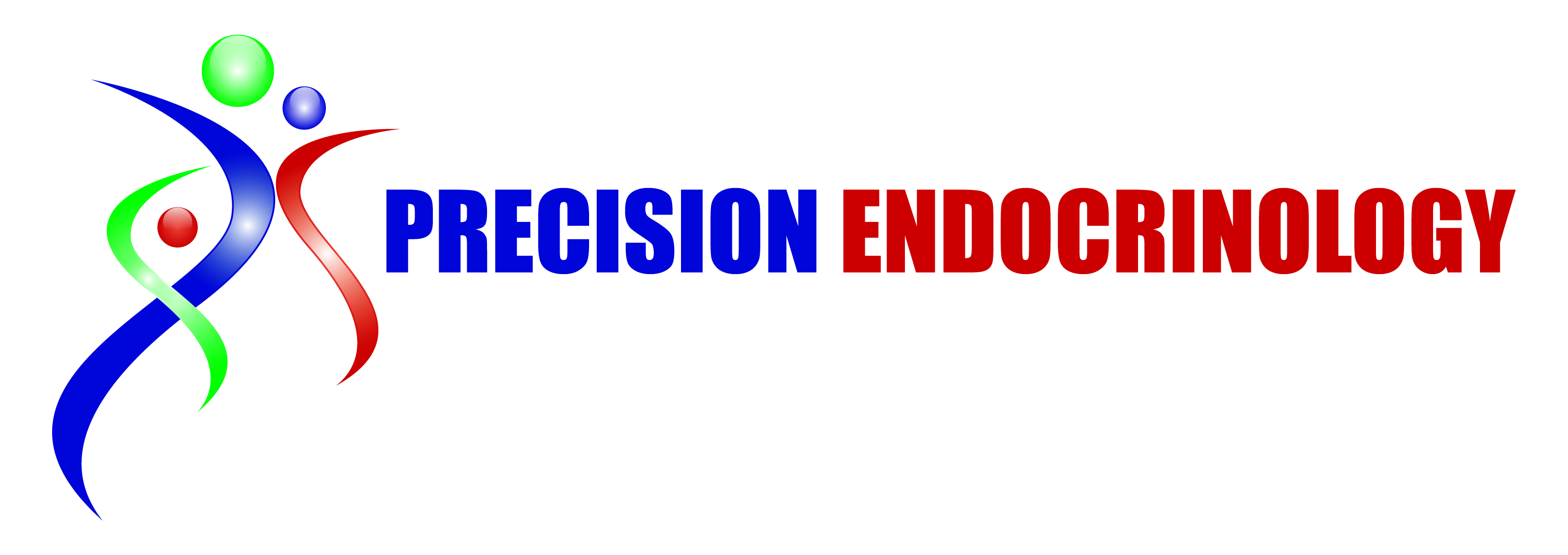Payment Instructions
1. When you click "Pay Now with Paypal" Button you will be taken to PayPal site.
2. You will be Required to Enter Few details in "Purchase Details"
a. In Description box: Enter Patient Name, Physician Name and Visit Date or Invoice# if you remember.b. In Price per item box: Enter Amount Due or Amount you want to Pay.
C. Quantity is always 1 and you don't need to change it.